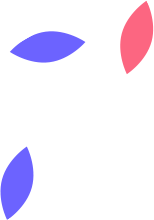My Existing Homelab Using Repurposed Hardware, and the Changes to Come
Homelabs are popular among technology enthusiasts, hobbyists, IT professionals, and students who want to deepen their understanding, experiment with different configurations, and develop new skills in a practical and immersive manner. They provide a space for self-directed learning, experimentation, and innovation, allowing individuals to stay up-to-date with the latest trends and advancements in the ever-evolving world of technology.
I have had a variety of different homelab environments over the years, which has allowed me to practice my skills, and try new things. I’ve used everything from a full rack with servers and networking equipment that guzzle power, to old workstations, and to mini PC’s. I would have to say my favourite is using mini PC’s.
Currently I have a mix of hardware running different things, which are all virtualized using Vmware ESXi, Proxmox, QEMU, and Hyper-V. That’s 4 different systems with a variety of virtual machines on each, ranging from a Dell Optiplex Micro, Dell Optiplex mid tower, Lenovo Thinkcentre Tiny, and a Dell Precision laptop.
My existing hardware is becoming outdated, and also takes too much power, so I’m in the stage of redesigning my homelab. I plan on creating a Proxmox VE cluster with 3 Beelink Mini PC’s, and expand as needed. This will give me an inexpensive cluster, with a total of 12 vCPU’s, 48GB of RAM, and 3TB of storage. And when I need more I’ll just add more of the same Beelink Mini PC’s to the cluster. More to come on that in a future article.
So if you want to practice your skills, and try new things, it’s time to build a homelab. Start small if you’d like with Hyper-V on Windows 10 or 11, as long as you have a CPU that supports virtualization.
More on setting up Hyper-V from the Microsoft Learn link below.
https://learn.microsoft.com/en-us/virtualization/hyper-v-on-windows/quick-start/enable-hyper-v
Or you can get a dedicated system that supports virtualization, and setup Proxmox VE, and take it to the next level. I’ve included a link below for my setup guide for Proxmox VE.
https://davidbradette.com/Proxmox%20%E2%80%93%20Dell%20Optiplex%209020.html